









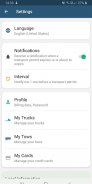
Suceava Transport

Suceava Transport ਦਾ ਵੇਰਵਾ
Suceava Transport is a free app provided by Suceava City Hall, in collaboration with Fida Solutions SRL.
Suceava Transport app offers you the possibility to easily pay the transport authorization fee for one or more vehicles, both trucks and tows, allowing you legal access into Suceava City
* Do not use the app or phone while driving.
Multiple Cars
Do you own several vehicles and use them for transport or do you own a company and your employees use them for transport? Add all license plates in the app, both trucks and tows, and select the ones for which you want to generate a transport permit.
Payment
Once you’ve selected all the necessary information to create a permit, the app will show you the rate according to your choices. All you have to do is press "Pay".
If you’d like to avoid having to enter your payment information every time, after a successful payment you can save your card, rename it or delete it. You will receive a payment confirmation email with an electronic invoice attached. This invoice is also accessible at any time in the app's history.
Also, in the app's history you can view and download the Special Transport Authorization at any time.
*The app does not save any payment information. All data related to your cards are safely stored on NETOPIA servers, only with your consent.
Permit Extension
Do you still need access in Suceava City, but the permit is almost expired? Extend the current permit as long as you need, directly from the app. All you have to do is select the duration and then press "Pay".
Alerts / Notifications
The app issues notifications 30 minutes, one hour or one day before the permit expires and when the permit expired.
Payment History
You have access to your payment history at any time, with filtering possibilities. You can view and download the invoice and the Special Transport Authorization for each permit generated.
How do I pay for a Special Transport Authorization?
- Select the desired vehicles and add them by clicking the plus button corresponding to each category (trucks or tows);
- Choose a period;
- Choose the transport type;
- Click “Pay”!
GDPR Rules
The app complies with the GDPR rules. For more information, please see our Terms and Conditions available while creating a new account or accessible from settings at any time you are logged in.
* To be able to use the app to its maximum capacity, it is advisable to have an internet connection and the phone's location active.





















